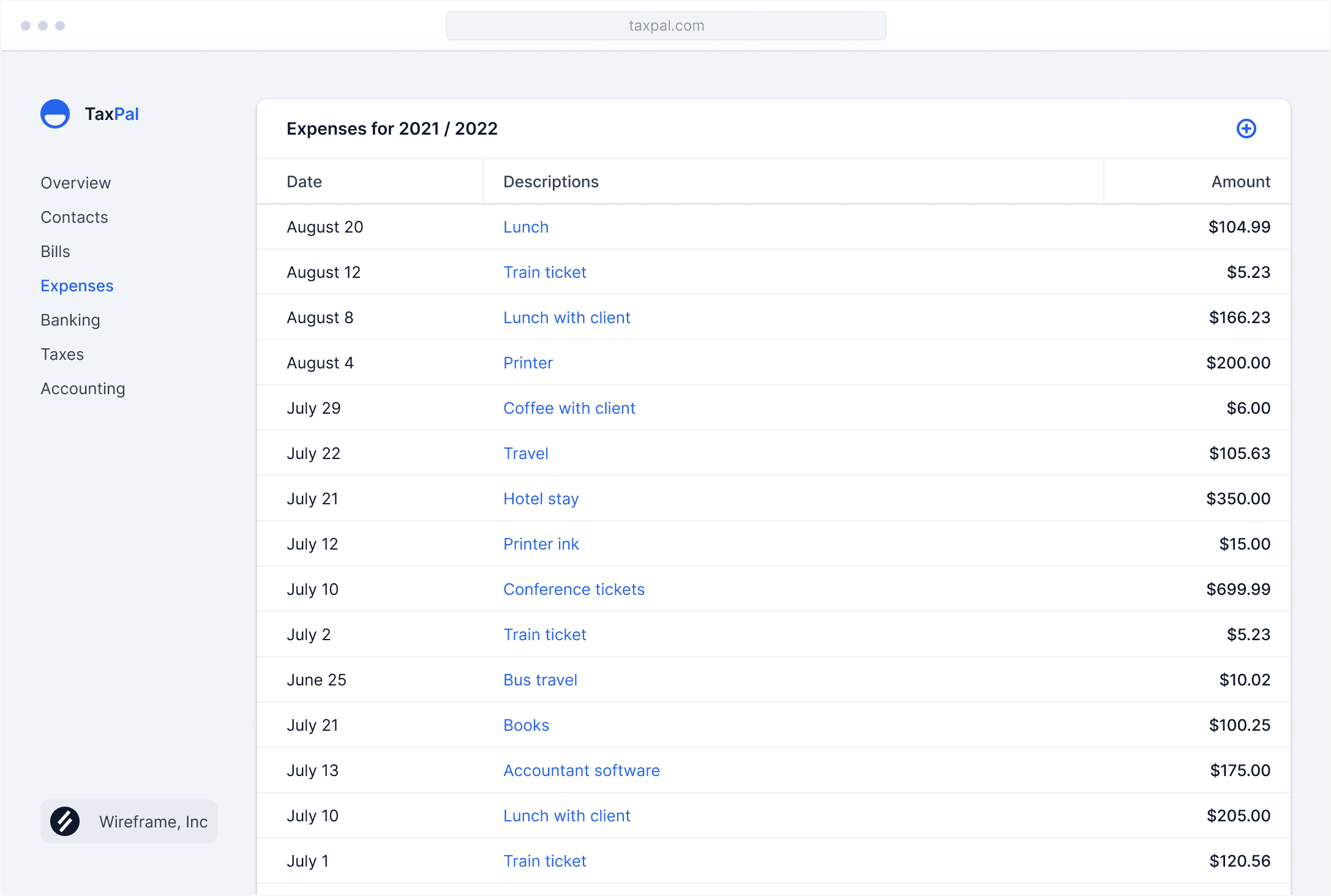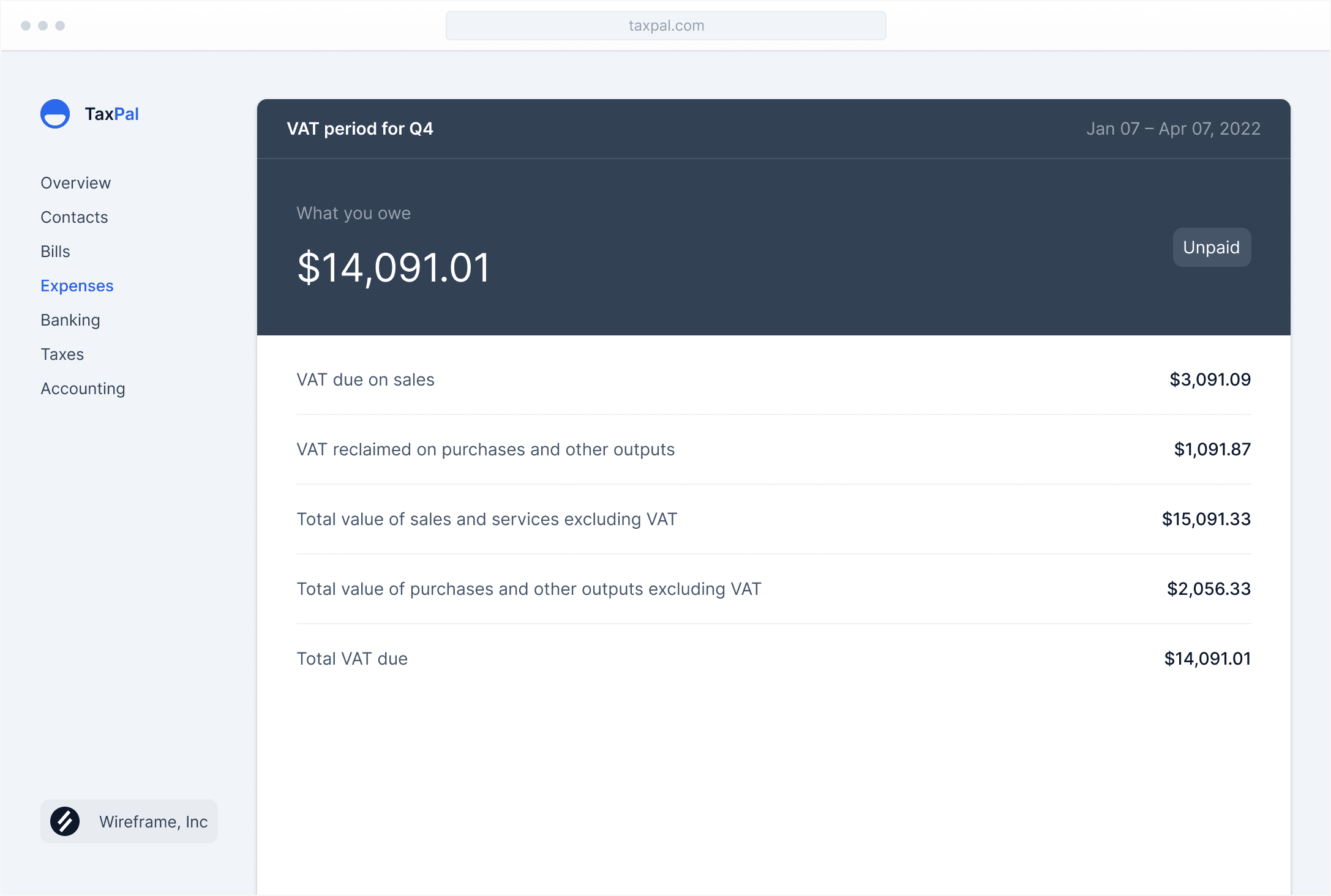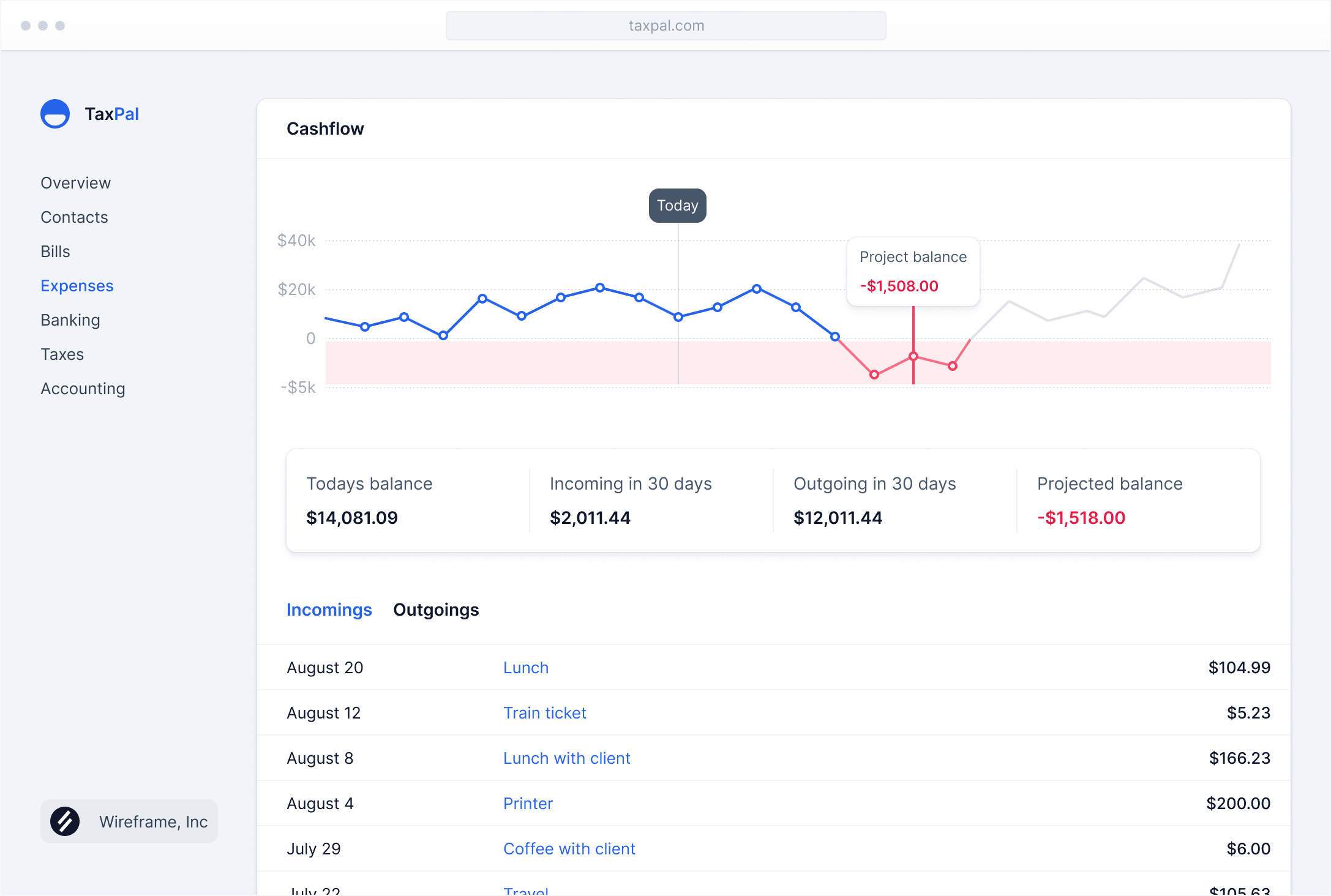No More Lost In Translation.
FluentGuard is comprehensive website translation management software. It continuously monitors your website, ensuring no translation inconsistencies or errors slip through.
Trusted by these six companies so far

Everything you need to run your books.
Well everything you need if you aren’t that picky about minor details like tax compliance.
Keep track of everyone's salaries and whether or not they've been paid. Direct deposit not supported.
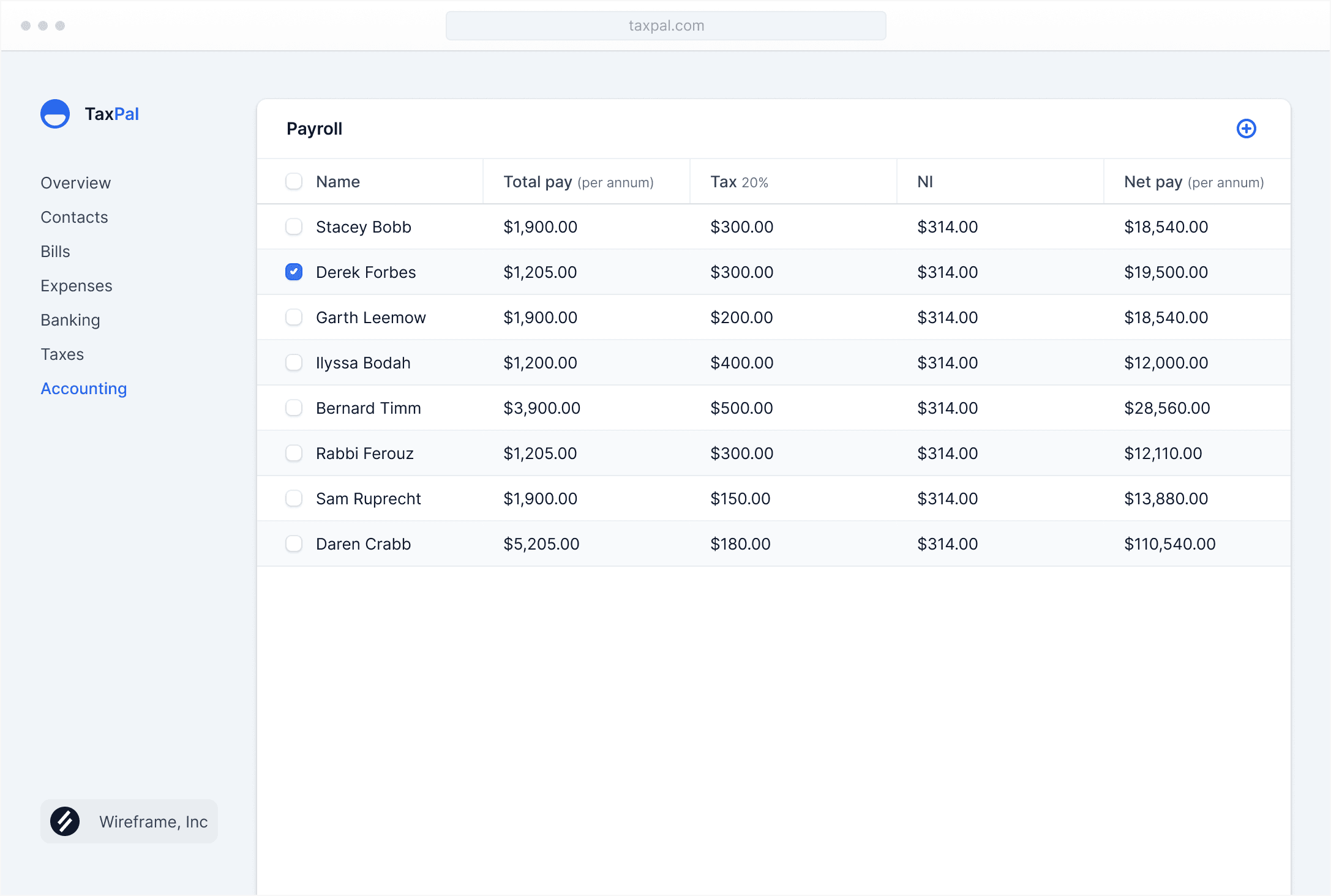
Loved by businesses worldwide.
FluentGuard simplifies translation management while ensuring mission-critical accuracy for businesses in every industry. Our users love how it makes maintaining multilingual websites hassle-free and error-proof.
FluentGuard has made managing our multilingual site effortless. I no longer worry about translation errors slipping through, and it has saved us countless hours of manual review.
Peter PhillipsCTO at Cover Genius
With FluentGuard, I can rest easy knowing our website translations are always accurate. We’ve seen a significant reduction in support tickets related to translation issues since adopting it.
Jun YaoCTO at Bukalapak
Before FluentGuard, managing translations across our European operations was a nightmare. Now, it’s all automated, and our team has more time to focus on growth instead of chasing errors.
Leland KiehnFounder of Kiehn and Sons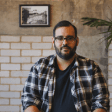
FluentGuard helped streamline our workflow significantly. We’ve cut down on manual translation tasks, which has improved our team`s efficiency and reduced errors.
Erin PowlowskiCOO at Armstrong Inc
Thanks to FluentGuard’s highlighting feature, we can quickly spot and correct translation issues without combing through our entire site. The custom dictionary keeps our brand terms consistent across languages, making the whole process smooth and efficient.
Peter RenoldsFounder of West Inc
FluentGuard’s real-time alerts have been a game-changer for our team. We’re immediately notified when a translation error occurs, so nothing slips through the cracks. The custom whitelist feature also ensures that our industry-specific terms are always accurate.
Amy HahnDirector at Velocity Industries
Simple pricing, for everyone.
It doesn’t matter what size your business is, our software won’t work well for you.
Hobby
Perfect for small / medium sized businesses.
$50
- Monitor up to 200 URLs
- Daily Translation Checks
- Automated Language Detection
- Support up to 5 Different languages
- 10 Days Data Retention
- Basic Export of Reports
- Trigger Manual Checks
- Email Notifications
Enterprise
For even the biggest enterprise companies.
Custom
- Everything in Hobby
- Monitor up to 5000 URLs
- Custom Dictionaries/Glossaries
- Automated Fix Suggestions
- Dedicated Support
- API Access
- Webhook Support
- Custom Dictionaries/Glossaries
- Multi-Language Support

Frequently asked questions
If you can’t find what you’re looking for, email our support team at support@fluentguard.com
How does FluentGuard’s alert system work?
FluentGuard sends real-time notifications whenever a translation issue is detected, allowing you to address errors immediately before they impact your website’s content.
Can I customize a whitelist of terms in FluentGuard?
Yes, FluentGuard allows you to create a custom whitelist dictionary. This ensures that your industry-specific terms or brand-specific keywords are never flagged as errors during translation.
How does FluentGuard help identify incorrect translations?
FluentGuard highlights the exact sections where translation errors occur, making it easy to locate and fix issues without manually reviewing the entire site.
How long does it take to set up FluentGuard?
Setting up FluentGuard is quick and easy. Most users can have it up and running on their websites in under 30 minutes, depending on the complexity of the site.
Is there customer support available if I encounter issues?
Absolutely! FluentGuard provides 24/7 customer support to assist you with any issues or questions that arise during use.
How does the automated fix suggestions feature work in the Enterprise plan?
FluentGuard’s automated fix suggestions highlight translation errors and recommend fixes, making it easier for your team to maintain consistent and accurate content across all languages.